Jira vs. Trello Comparison: What to Choose for Small and Medium Businesses

Choosing the right tool is crucial for small and medium businesses to stay organized, efficient, and competitive. Jira and Trello are popular project management tools catering to different needs and business sizes. In this article, we will conduct a comprehensive comparison of Jira and Trello to help small and medium businesses make an informed decision on which tool best suits their requirements.
Understanding Jira
Jira, developed by Atlassian, is a powerful and versatile project management and issue-tracking software. Initially designed for software development teams, Jira has evolved into a robust tool for managing tasks, projects, and workflows across various industries. Its extensive features include issue tracking, customizable workflows, agile project management, advanced reporting, and seamless integration with other Atlassian products like Confluence and Bitbucket.
Understanding Trello
Trello, on the other hand, is a user-friendly and visually intuitive project management tool acquired by Atlassian. It adopts a card-based system that represents tasks, allowing teams to move cards across customizable boards to visualize progress. Trello excels in simplicity and ease of use, making it a popular choice for smaller teams and less complex projects.
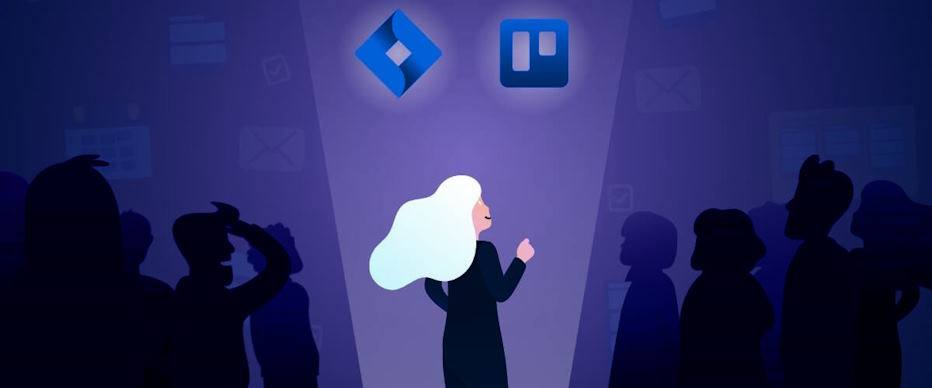
Features and Capabilities
| Features | Jira | Trello |
| Issue Tracking | Comprehensive issue tracking and management, ideal for software development projects. | Limited issue tracking, well-suited for basic task management. |
| Agile Project Management | Powerful Agile features with Scrum and Kanban boards for efficient project execution. | Basic Agile features with simple task assignment and progress tracking. |
| Customization | Highly customizable workflows and fields to adapt to unique business processes. | Limited customization options, ideal for straightforward workflows. |
| Integrations | Extensive integrations with various tools and software, including developer platforms. | Offers integrations with third-party apps but not as extensive as Jira. |
| Collaboration | Robust collaboration features with real-time editing, commenting, and notifications. | Collaborative, but not as feature-rich as Jira in terms of team collaboration. |
| Complexity | Suitable for complex projects and businesses with more intricate requirements. | Ideal for smaller teams and straightforward projects with minimal complexity. |
Scalability and Pricing
Jira’s scalability makes it suitable for both small and medium businesses. It caters to diverse needs and offers flexible pricing plans that align with the organization’s size. However, small businesses might find Jira’s pricing slightly higher than other alternatives, especially when not utilizing its full feature set.
Being a lightweight tool, Trello is more affordable for small businesses and teams. It offers a free plan with basic functionalities, making it an attractive option for startups and small projects. However, Trello’s simplicity might not scale well for larger businesses or complex projects that require advanced features.
User Experience
Trello’s visual approach, using boards and cards, provides a straightforward and user-friendly experience. It requires minimal training and is easy to adopt, making it suitable for teams with varying technical expertise.
On the other hand, Jira might have a steeper learning curve, especially for new users or those unfamiliar with agile project management methodologies. However, its comprehensive features and customization options provide a robust user experience for those looking to dive deeper into project management.

Decision Factors for Small and Medium Businesses
Project Complexity
For businesses with straightforward projects and minimal complexity, Trello’s simplicity might be more appealing. For larger projects or software development needs, Jira’s robust features can handle more intricate workflows.
Collaboration Needs
Trello’s intuitive interface might be more suitable if collaboration and real-time editing are paramount. Jira’s collaboration features are equally capable, but its emphasis lies more on project management and tracking.
Budget
For small businesses with budget constraints, Trello’s free plan and more affordable pricing options might be more appealing. However, Jira’s investment might be justified for businesses that require comprehensive project management capabilities.
In the Jira vs. Trello comparison, both tools have distinct strengths and cater to different needs. The choice for small and medium businesses ultimately depends on project complexity, collaboration needs, and budget constraints. Trello’s simplicity and affordability make it an attractive option for smaller teams and projects, while Jira’s robust features and scalability are better suited for larger, complex endeavors. Ultimately, understanding the specific requirements of the business and the project at hand will lead to a well-informed decision, ensuring that the chosen tool aligns with the organization’s goals and enhances productivity in the long run.




